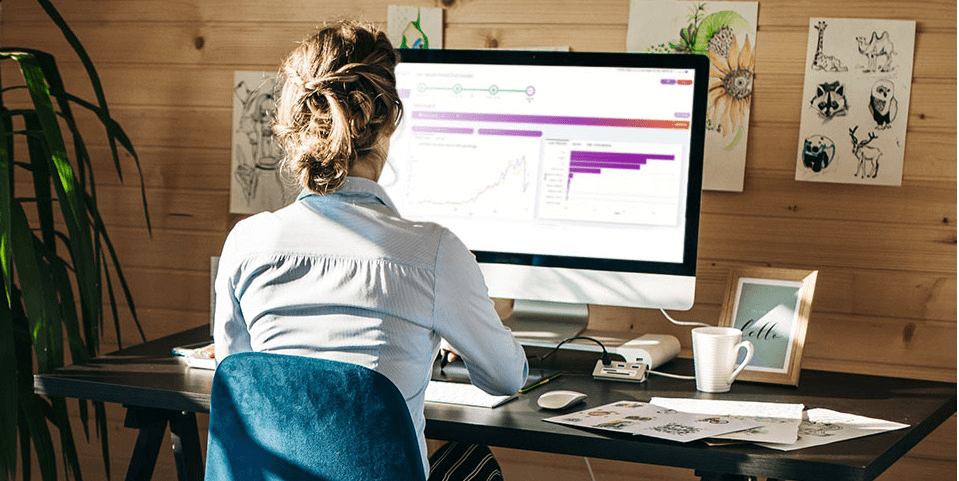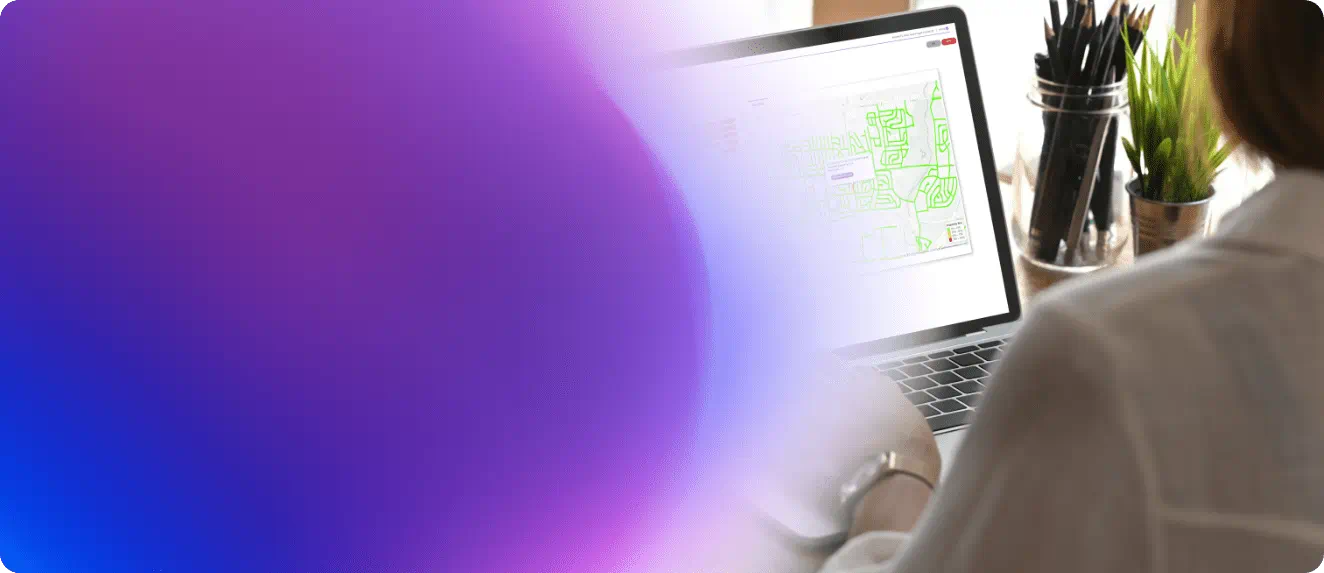What if you could prioritize your upcoming projects in just a few hours and
optimize your budget so that you can confidently make investment decisions
and reach your goals faster?
Asset-intensive organizations have to manage hundreds of projects while at the
same time plan investments that will maximize their portfolio. To achieve this,
asset managers normally sort through numerous spreadsheets and perform
this task manually, which could take months. What if this could take hours?
With the Universal Visual Optimizer (UVO) from Arcadis Gen, you can do just
that. In just a matter of hours, our intuitive tool will act as your personal data
scientist and help you manage your assets more efficiently. UVO helps you
optimize your investments and projects against any set of constraints - whether
budgetary, resource, risk, or performance.
Before deciding on which steps to take, the solution will allow you to set
up multiple scenarios and give you the ability to set up different budget
requirements so that you can see the potential outcome of your decisions.
You can do all of this on one platform in just a few minutes.
Start with the data you already have and use UVO to get the most out of your
available budget.
Here’s how it works:
Step 1. Upload File:
The first thing is to upload your data into UVO so it can review it and prepare it for analysis.
- Log in to the AppliedInsight platform and click on the UVO application.
- Create a new project and assign it a name and project details.
- Upload your data and make sure you include current KPIs and forecast over next 5 years, projects that will impact those KPIs.
Step 2. Data Validation
In this step, the app analyzes your asset data while removing any duplications and errors to achieve greater accuracy.
- Drag and drop your asset data fields to the corresponding UVO fields.
- Click upload.
- Click confirm once you’re ready for your data to be validated.
Step 3. Validation Report
The application will run a report and display the information so that you can confirm it.
- Take a few minutes and take a break while the report is completed – waiting time is around 20 minutes.
- Prepare for optimizing your projects.
Step 4. Optimization
UVO will identify key projects that can fit under your budget and submitted requirements.
- Analyze and interrogate your data by exploring the charts, tables, and map provided.
- Download the data into an Excel or PDF format.
- Use the data gathered to set up an effective course of action.
Step 5. Results
In this final step, your results will be visualized by calculating the outcomes and comparing between the scenarios built on the platform. UVO provides:
- Better data visualization for smarter planning.
- Project optimization.
- Agility and accuracy in planning.
Start using UVO today and achieve a
more efficient and faster approach to
managing your assets and optimizing
budget. The tool uses your existing
datasets to transform your planning
and provide clear visualization of the
impact of your investment decisions.
Request a demo or ask for a proof-of-concept today and see first-hand how UVO can help your organization.
Did you find this information useful?
Did you find this information useful?
Thank you for your feedback!

 Back
Back